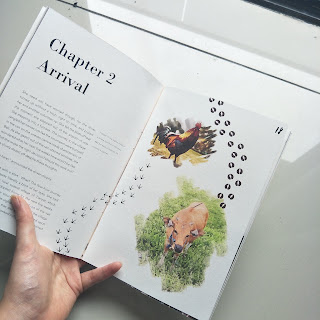Instructions
Final Project & Portfolio 40%
The Brief
The Book. (Part 3: Digital Book)
Duration of Assignment
3 Weeks (Briefing on Week 9)
DEADLINE
Week 12
Description
In this final project 3 you will be required to adapt the printed book you have designed for the
purpose of on-screen reading. The design of the digital Book will be dependant on the device it will
be read from or the type of format used; ePub/PDF/HTML. Presently most digital books are in the
ePub/eBook format (How To Create a Fixed Layout Ebook with Adobe InDesign CC), which is
adaptable across devices. However this format is only available in Adobe CC. We shall strive to
explore and decide on an appropriate format. Your input here is vital.
One very important area to focus on is navigation between pages; this has to be well thought
through, as the user interface must not be an obstacle to seamless reading.
Note: Project 3 is an attempt to work on methods that are developing as we speak, so as huyour
lecturer I too am learning these new features, with project 03 our classroom will effectively be a
laboratory. Even so we shall strive to produce work that is of good standard.
Requirements
The student will adapt the designs from the printed format without loosing the identity and style of
the said in the digital book. The final work will be uploaded unto the respective eportfolios and
printed out in thumbnail formats for the hardcopy portfolio. The softcopy (printed book and digital
book) will also be burnt on a CD. ‘Packaged’ your InDesign files to ensure all elements of your
book has been collated when burning it on the CD.
Submission
1. All gathered information (failures, successes, epiphanies, sketches, visual research,
printouts, websites, images, charts, etc.) documented logically and chronologically in the
A4 Clear Sheet folder. The works must be labelled and dated.
2. All gathered information (failures, successes, epiphanies, sketches, visual research,
printouts, websites, images, charts, etc.) documented logically and chronologically in the
eportfolio for the duration of the project in one post and for the duration of the course in a
separate post as instructed in class.
3. Softcopy of the digital book uploaded unto the eportfolio for the purpose of reading. A
thumbnail printout of the digital book.
4. All files packaged and uploaded unto Google Drive and link provided in the eportfolio.
Ensure all folders are labelled or named appropriately.
Objectives
1. To develop students ability to adapt the various elements attractively in a digital book.
2. To develop students ability create seamless navigation from page to page.
3. To develop students ability to maintain a consistent identity with acceptable variation.
Gifs
Ebook and Iphone Book
: https://drive.google.com/open?id=1wwg1MwmyGQ89F2BA7OkUS7Ii-E50fyuR
Link to the iphone epub: https://drive.google.com/open?id=1YwH8UJGRq3b-BO2IBGb9XuJbnnAI8mxg
Thumbnails
Feedback
Make sure that the ebook and iphone book have proper navigation buttons. Adjust the font size accordingly so that it can be read easily.
Reflection
Experience
I would say animating the gifs have been challenging and time consuming.
Observation
Using Photoshop for the gifs is also an interesting option alongside aftereffects.
Finding
I found that I had a lot of technical issues with the ebook and iphone book, especially with doing the animation. I realise my animating skills have got to be way better.